Music 'City Lights' by Ox on MP3 Unsigned.
As mentioned, movie was created by capturing a 5 mega pixel image every 5 seconds, this allowed enough resolution to do the pan in post processing as well as the ability to crop out sections of the image.
As long as we got the settings correct you should be able to run the clip at 1920x1080 via YouTube. CHDK allows a wide range of Canon cameras to be used as timelapse rigs - indeed it arguably makes Canon the first choice for anyone wishing to creating an HD timelapse.
The movie is our first test, the technique should allow some good 'stacked night time images' of the city to be created - the image below was created from 8000 images to reveal activity in the sky above a city at night:

The image was created using a simple webcam - see our tutorial for more details, with CHDK we should be able to enhance this considerably.
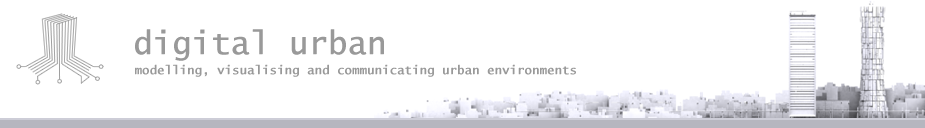
A final step in timelapse workflow involves doing motion tracking to avoid image sliping or shaking.
ReplyDeletecheeers
fco_bcn
Great, I can see my block of flats ! The middle one of the 3 blocks from the right at the start of the timelpase. Is this the new view from D.U office ? I would like to ask how the motion tracking was done ? its a really good job, nice one !
ReplyDelete