 Our previous tutorial on setting up a Waterproof webcam timelaspe system via a torch and USB extension leads also lends itself to capturing star trails or city activity at night. Being Central London based light pollution filters out the stars to a large extent but with very little effort some interesting images can be captured and if you are located in area with lower light pollution it is perfect for capturing star trails.
Our previous tutorial on setting up a Waterproof webcam timelaspe system via a torch and USB extension leads also lends itself to capturing star trails or city activity at night. Being Central London based light pollution filters out the stars to a large extent but with very little effort some interesting images can be captured and if you are located in area with lower light pollution it is perfect for capturing star trails.Step 1: Capture the Images
Use your webcam via our previous tutorial to capture a image in .png format every 5 seconds throughout the night. This will result in approximately 10,000 images which can be stacked to create a simulated night long exposure.
Step 2: Stack the Images
We found by far the best image stacking option was to use Helcion Focus. Available for both Mac and PC Helicon Focus is a program that creates one completely focused image from several partially focused images by combining the focused areas. The program was designed for macrophotography, microphotography and hyperfocal landscape photography to cope with the shallow depth-of-field problem. It also however is one of the best stacking programs around. Other software we tried would crash above 1000 images whereas Helicon has coped well with up to 10,000 so far.
The software is available for a free 15 day fully functional trial.
1) Download and install Helicon Focus
2) Click 'Add Images' and point Helicon to the folder containing your images saved overnight. The software will now load them in, our iMac took approximately 10 minutes to complete the process.
4) Click 'Run'
Our image at the top of this post comprises of 8401 separate captures, it took 12 hours to complete the stack, running on our Mac overnight. Star trails will not require such a long exposure, perhaps a few hours and thus a smaller number of images will be sufficient.
In our image the long line is a star with the crescent moon streaking on the left before going behind clouds and finally the rest of the lights detail air traffic over the London skyline. If you are in a low light pollution area you will be able to quickly and easily capture images such as the one below:
 Image by e20ci on Flickr
Image by e20ci on FlickrYou can view our image in higher resolution via our Flickr Photostream.
Any thoughts/comments/questions welcome as ever...
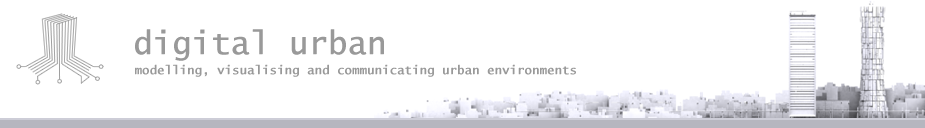
WOW !!! That is amazing, congratulations ! I definately will try this. Many thanks for great post tutorial, please keep amazing me :)
ReplyDeleteI got amazed with this one! I'll definitely do this thing and show my friends about it..
ReplyDeleteI have found a free Mac software to create star trails at: http://www.starstax.net
ReplyDelete