The only requirements are a webcam, printer and the ability to export models in either .obj, .wrl or .ase formats. As such if you have a model in SketchUp, 3DMax or any other common 3D package you can now view it on your desk using Augmented Reality.
Step 1
Download ARTag and unzip the contents to a folder. We generally use the desktop for easy access. Note the SDK kit is currently required as the demo on the main ARTag site has timed out. The contents are however mostly the same.
Step 2
Open your newly created folder - in our case under its default name of 'artag_rev2k_sdk_windows_1207' and navigate to the 'patterns' directory.
Step 3
 Open both base0.gif and toolbar0_7.gif as pictured to the right. Print our each of these .gifs making sure that your print options are set to 'scale to fit media' with either A4 or A3 paper (or your standard printers paper size).
Open both base0.gif and toolbar0_7.gif as pictured to the right. Print our each of these .gifs making sure that your print options are set to 'scale to fit media' with either A4 or A3 paper (or your standard printers paper size).Lay both these printouts side by side on your desk or workspace.
Step 4
Making sure your webcam is plugged in navigate to the 'compiled_demos' folder and double click on 3d_augmentations_usb.exe. This will launch a window in which the view from your webcam is displayed. If you move your cam towards the two marker sheets you printed out a series of 3D models will appear - as pictured below:
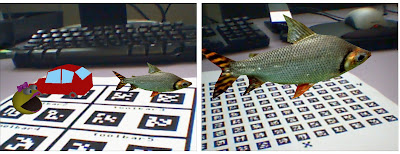
This is your first example of Augmented Reality, all we need now is to import our own objects.
Step 5
The objects that load on the marker grid are defined by a text file - setup_artag_3d.cfg. Open this file in a text editor such as Notepad.
 Pictured left we have highlighted the main line in setup_artag_3d.cfg. This defines the file to display on the main marker sheet, in the case of the first demonstration a fish.
Pictured left we have highlighted the main line in setup_artag_3d.cfg. This defines the file to display on the main marker sheet, in the case of the first demonstration a fish.To load your own objects you simply change this line to your files name and extension. For the movie below we made a simple windfarm in 3D Studio Max and exported both the textures (in .jpg format) and the file in .ASE format to the 'compiled_demos' folder. We then edited fish.obj to in our case windfarm.ase and saved the file.
Relaunching 3d_augmentations_usb.exe loads the changed file as illustrated in the Youtube movie below:
It is worth experimenting with a variety of objects with the system - a 3D Earth model works particularly well and has obvious applications for the teaching of geography in a classroom environment, especially if you print out the marker sheet in A1 size.
For more detailed info take a look at the ARTag site.
Let us know if you hit any problems or require any further tips..
*
Update 17th July 2007
As requested we have uploaded a sample .obj to load into the directory as a test for replacing the supplied 3d models in the demo. Download and unzip to the compiled demos directory the following file Globe.zip (542K).
The zip contains three files - Globe.obj, Globe.mtl and the texture in .jpg format - is this case a panoramic image.
Replace fish.obj with Globe.obj as per Step 5 and you should see a globe panorama on the main base0 maker sheet.
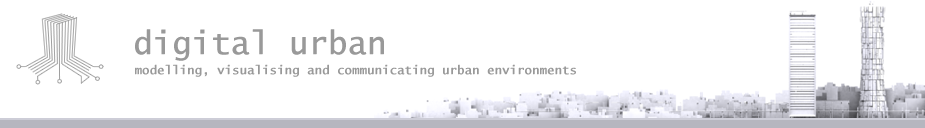
Thanks so much for this tutorial! I'm sure our Urban Computing students will find this invaluable.
ReplyDeleteHow to buy digital paintings online, limited edition prints for sale ?
ReplyDeleteWelcome to Jerome Poitevin Digital Paintning web gallery
In my fine art web gallery you may find and buy artworks online, contemporary art and digital paintings, signed limited edition art prints for your home and office, posters, original postcards...
i have tried all of the file type conventions, .ase, .obj, .wrl, with no success. are textures required for the models, or will a plain sketchup model do? when i replace the fish with my geometry, the car and pacwoman load but that is all. do .jpeg suffice, or do i need to create a .mtl, and how do i do that? i am very excited about this, so any help is greatly appreciated!
ReplyDeleteHi.
ReplyDeleteI'm having the same problem as Mykie. I replaced the fish OBJ and edited the file but it crashes. Any solutions? Thanks in advanced for any help.
It looks amazing, unfortunately I can't get it working with Vista and my Creative IM Pro Cam. Any idea? Not much info. on their site...
ReplyDeleteThanks, guys, for the intro to ARTag! This is working reasonably well for me, although my 3D images are pretty flickery compared to yours. It may be the SLI graphic card in this machine--I want to try it on another box.
ReplyDeletei think the flickering is to do with the quality of the webcam - mine is a £10 bought on the internet job, and it has problems maintaining a focus as you move things around.
ReplyDeleteThe ones that artag use are serious 3megapixel cameras, and I suspect that digital urban has an above average bit of kit too...
trying to get a model in with some lighting and animation - will let you know how it goes...
I wish if I can share my3ds max modeling with you on www.3danimationmodeling.blogspot.com
ReplyDeleteMykie -
ReplyDeleteAre you still having problems? If so let me know and I'll upload a sample .obj that you can test out..
Andy
If you cant see your webcam image in the viewer - ie if its blank then try lowering the cams resolution.
ReplyDeleteOur demo was running on a simple Logtech webcam.
Andy
thanks andy, if you could upload, that would be great. i can see the car and pacwoman, but nothing else.
ReplyDeleteOk I've uploaded a quick sample file.. let me know if this helps :)
ReplyDeleteAndy
Hello guys,
ReplyDeleteI made this experiment today and it works with the 3D fish.If you want to check out http://atilu.blogspot.com But I can't export my sketchup drawings to .obj files.If you help me I'm very pleased.Meanwhile, Globe sample works with my system.Thanks.
Id love to try this out, but I cant get it too work with my camera.
ReplyDeleteI just got a few lines of noise, then black under.
My camera uses this chipset;
http://www.sonix.com.tw/sonix/product.do?p=sn9c201
Any ideas?
DScaler, Vdub and AMcap all work fine with it.
When loading, it seems to be on 320x240, so thats ok.
I do notice, however, that Dscaler dosnt let me change the res below 640x480 (says it isnt supposed). The other progs change the res fine, however.
Anyone got any ideas? or is this chipset not supported by these AR apps? (I also tried BlackMagic and a few others...always the same problem)
i cant make my obj's load with colour, i've been trying for a while now and i can ge tthe shape to load but no colour will. please post more info somewhere on making your own VR's
ReplyDeleteTry exporting the materials too.
ReplyDelete(I used Ascii format from 3dsmax, exporting materials as jpegs and it worked).
Vertex colours dont seem to work, mind. (so make sure thats turned off)
----
btw, if anyone has any other video cards on their pc (eg, for capture) DISABLE them before running.
I'm having trouble using models created in sketchup and rhino. Has anyone had any success with using models from either of these programs? If so, how did you do it?
ReplyDeleteIt seems that ARTag is not longer available through the link in the post. Any hints where I could still get it ?
ReplyDeleteThe ARTag link is broken. could someone upload it and link us ?
ReplyDeletethe ARTag link broke........
ReplyDeletehttp://www.artag.net/
ReplyDeleteThanks for this info. Does anyone know what the proses is for doing this with a mobile phone and internet?
ReplyDeleteI want to send my girlfriend a "printed birthday card" with a spinning 3d hart :)
I know how QRcodes work is it the same proses.
Like this
ReplyDeletehttp://www.youtube.com/watch?v=i-B_-CVM-Ig
i've successfully import a obj, and put it on the right place. next think: anybody have any ideea on how to import animation instad of .obj ?
ReplyDeleteHi,
ReplyDeleteI get an error when opening the "3d_augmentations_usb
The window closes within a second so i don't get a chance to see what kind of error it is.
Any suggestions??? Much appreciated!
Thanks for the tutorial!
Link Broken to artTag, can you reUpload?
ReplyDeleteHi,
ReplyDeleteI've got the .obj demos working but when I make my own models in 3d Studio Max it won't let me save them as a .obj and nothing else seems to work. Please help asap. Thank you in advance.....
Kate
This is a free aplication in augmented reality, just export your works in collada format (DAE), and you can look at them in AR
ReplyDeleteYoutube: http://www.youtube.com/watch?v=xTWiVJHuCWU
Link: http://www.mundobakia.com/RA/modelados/bin-release/
Thanks FOR YOUR TUROEIAL
ReplyDeleteI have a problem when I want to use my own objects
I create 3d object containing material ,when I export .obj and mtl file and I want to replace with fish.obj I see the object without material .
may I know what software you have used to create globe object
Yes ARTag is not longer available through the link in the post. Any sources where I could still get ARTag to try?
ReplyDeleteanybody have any ideea on how to import animation instad of .obj ?
ReplyDeleteI also want to know......
gr8
ReplyDeleteI have a small question. How can I add a webcam into my website for users to view my AR work?
ReplyDeletehi
ReplyDeletecan i put an animated texture or video using ths software.BuildAR n ARive doesnt support it seems.
i want a video to run on a screen in my AR demo.i hav made d camera n all objects including d screen in 3ds max.i hav also made d image sequence n d video tht has to run on d screen.i hav applied d video as an animated texture on d screen material.but whn i m exporting in .ive format n opening in ARive n BuildAR d video image sequence is coming only as a single jpg.can u help me out?
thanks
Hi,
ReplyDeleteI have come across this post recently but am having trouble downloading http://www.artag.net/artag_rev2k_demo_windows_0608.zip
Would someone offer some advice as to how I can approach this matter
not able to download artag plz help
ReplyDeletemy id is :-
sahilsmail-public@yahoo.in
guys here is link 4 download of artag-http://www.scss.tcd.ie/~jzhou/tutorial_ARTag/
ReplyDeletethe link no longer appears to work, does anyone know where I could download the artag file from?
ReplyDeleteThank you,
CjC
The active link to download:
Deletehttp://www.scss.tcd.ie/~jzhou/tutorial_ARTag/
I managed to find a copy of the artag file but when I run the 3d_augmentations_usb.exe the error:
ReplyDeleteThis evaluation library has expired : please re-download from NRC/IIT website
any ideas?