There are a few times when one gets the whole lab gathered around a monitor to view an innovation and the 3D Map/Road view on Microsoft's Virtual Earth has just been one of them.
Our previous post included a movie of the City of Brighton texture mapped in Virtual Earth, while impressive it does not communicate the intricacy of the modelling due to the automatic texturing process. If you fly into the city and switch to 'road' view in the options bar then the scene switches to coloured buildings and a more traditional map overlay - as the movie below of Brighton details:
This switch uncovers the detail captured in the buildings and, in our view, it is the best we have seen on any desktop system. Microsoft's 3D Map/Road view is simply phenomenal.
To take a look yourself go to http://maps.live.com
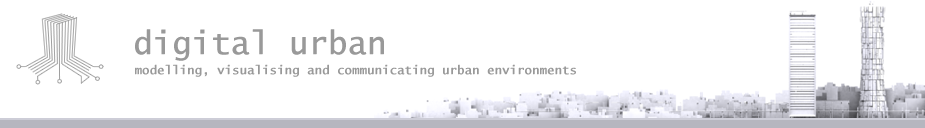
Although it is not built-in, you can download a network link for Google Earth (like the one in this story) which lets you overlay Google Maps tiles in Google Earth. This will give you the same effect as the VE video demo you just gave for cities which have 3D buildings in GE.
ReplyDelete(NOTE: I recommend changing the network link above so the refresh rate is "View-Based Refresh->On Request" and then refreshing to get the best tiles. Then it won't change on your while you move around.)
that's pretty cool. but for online app, this may be also a good example: 3d steel factory demo, which is made for IISI(International Iron and Steel Institute)
ReplyDelete