 In a follow up to yesterday's post, on the Nokia N95's built in GPS and creating GPS track for visualisation in Google Earth, we thought we would try it out on the train back to Central London.
In a follow up to yesterday's post, on the Nokia N95's built in GPS and creating GPS track for visualisation in Google Earth, we thought we would try it out on the train back to Central London.To be honest we didn't think it would work but as we switched on the GPS, while leaving Wokingham Station in Berkshire, the N95 picked up 6 satellites and displayed our location and speed in realtime. Due to the length of the journey we were not prepared to hold the phone next to the window the whole way so it sat on the seat while playing MP3's and tracking the route.
It performed surprisingly well, only losing the signal at one station which was undercover. While the speed of the train is not something we normally take a great deal of interest in, to see it displayed in realtime is oddly fascinating.

Once the journey was complete we uploaded the route into Google Earth and this time used the altitude of the route to portray speed. This creates an impressive Google Earth path and considering that the phone was merely placed on the seat, rather than near a window, one with a high level of accuracy.
Thanks to the N95 i am now also in possession of some great facts about trains - did you know that on the Wokingham to London Waterloo line the average speed is 60.3km/h or that the maximum speed is 120km/h .........
You can view our path in Google Earth here.
See also iPhone 3G, InstaMapper App and Google Earth: Tracking the Thames Clipper
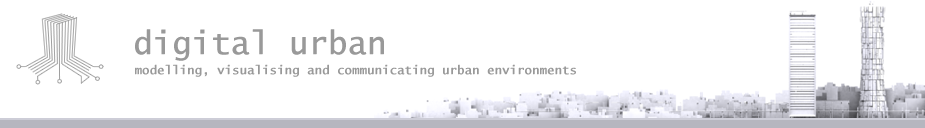
brilliant stuff, you have inspired me to track my route home tomorrow
ReplyDeleteGood stuff.. let me know how it goes if you can...
ReplyDeleteAndy
GPS chipsets designed for consumer electronics have a surprising capability of maintaining a good signal. I wonder how my Garmin eTrex would comare...
ReplyDelete@edgemaster: I'm a big fan of Garmin for consumer based GPS, however I use several mapping and survey grade Trimble units at work. Consumer grade units appear to maintain a "good" signal because they are open to any signal. The GPS can do a 2-d location with as few as 3 satellites. Higher grade (and higher cost) units operate on a number of satellites appropriate to their set accuracy (usually adjustable), so if higher accuracy is needed, more satellites with stronger signals are needed to track the same point. So a better statement might be that "consumer units have the capability of maintaining any signal, good or bad."
ReplyDeleteIts a shame you can't get the Nokia Maps applications for other phones. I have a bluetooth GPS device and would live to be able to use it with a good mapping program, especially if i can track my movements.
ReplyDelete"Its a shame you can't get the Nokia Maps applications for other phones"
ReplyDeleteCheck this out: www.smart2go.com
You can download the same Maps application that is in N95 also for other recent Nseries MCs. For free.
Have also used the Nokia Map Loader from same site.
Works fine on my Nokia N75 with Bluetooth GPS.
Also run a Google search for Sports Tracker Nokia, i think that works on other N series phones.
ReplyDeleteSports Tracker is the application i used in the post...
Andy
Good post. Please let me know how it goes
ReplyDeleteThis is awesome!
ReplyDeletewhen i upload the kml file ..it shows me the map..but doesnt show me a path like yours. how do i enable the path ??
ReplyDeleteHello, I'm really interested in the N95 to use it as a second gps tracking device for paragliding. Does the N95 has a 3D or 2D GPS sensor? Can you see gps-altitude with location and speed?
ReplyDeleteTrogie,
ReplyDeleteIt should work well paragliding as the Sports Tracker application displays speed, location and altitude all on the same screen :)
Andy
Had some fun with it today on Cannock Chase with my lads. Dad I want to hold it was all i got!! Are we really there/here.
ReplyDeleteVery impressed driving home with it has well, even my young navigator was telling me which way to go using the road names on it. Pick up time for the signal was less than 1 min. Very impressed.
Has anyone tested to see how long the sports tracker takes to drain a fully charged battery ? I am flying from Australia to China soon, and wanted to use it to plot the route taken. The flight is about 8 hours long. Will the N95 battery last that long without recharging while using the sports tracker and a GPS fix?
ReplyDeleteGoogle earth on N95 works with built-in GPS chip or I need another GPS chip ?
ReplyDeleteThanks
Hey dude, in regards to the 8 hours of gps, no chance. Ive got an N95 here in Australia and its brilliant but the only down side is the battery. You'll be lucky to get 2 hours of GPS tracking. Some commercial plans have electrical sockets, this would be the only viable way. Either way its a great phone.
ReplyDeleteI managed around 10hour of gps tracking on a single charge, and ive had mine serveral months now, i got free maps of smart2go, and althought the england map alone is around 160megs (meaning you will require a memory card) the detail is amazing with all off thee petrol stations + hotels! the reason your battery went so quick is because you probably have your screen brightness on full and fiddleing with the phone all the time!
ReplyDeleteGreat article! Thanks.
ReplyDeleteNice Blog!
ReplyDeleteThanks for interesting article.
ReplyDeleteyou said that you "used the altitude of the route to portray speed", how did you do this? I can only see it as a flat route when i put it on google earth
ReplyDeleteCoolll.... man really inspiring ....
ReplyDeleteLast Tuesday we took the Surliner down the coast from Irvine, CA to Solana Beach, CA for lunch. I'd recently picked up a cheap USB GPS and have been experimenting with GOOPS. However, to my dismay, I could not get a GPS signal even in the upper level car. I probably looked silly as I tried sticking the receiver to the window, hanging it from the luggage rack, etc but no luck!!
ReplyDeleteYou plot your route in real time if you use phonelocator http://phonelocator.mobi
ReplyDeleteYou can even track a commercial flight:
ReplyDeletehttp://www.youtube.com/watch?v=cgt6j1nbyuU
This is what we call an advancement in technology. We can now track a train, a toy and a pet. Nothing is away from our reach. I am sure that this will again benefit in all walks of life.
ReplyDelete