 The creation process is predictably easy with the ability to add placemarks, icon types, polygons and lines. It was only a few months ago that placing a polygon on the map would of meant dipping into a high powered GIS (Geographic Information Package) and perhaps enrolling on a University course. It is now simply a case of drawing your shape and clicking 'save'.
The creation process is predictably easy with the ability to add placemarks, icon types, polygons and lines. It was only a few months ago that placing a polygon on the map would of meant dipping into a high powered GIS (Geographic Information Package) and perhaps enrolling on a University course. It is now simply a case of drawing your shape and clicking 'save'.We have created our first map which you can view here. The map contains a red icon which will act as an update to our current location - think of it as a map based personal Twitter. We haven't worked out how to embed the map into the blog yet as interestingly the Google help files have yet to to be updated.
Once your map is made and shared you can also click on the KML option and view it in Google Earth (thanks to the Google Earth Blog for that tip). Google's My Map may pass slightly unnoticed but it should go down as a defining moment in the ability to produce and distribute maps.
To create your own map go to Google Maps and select My Maps.
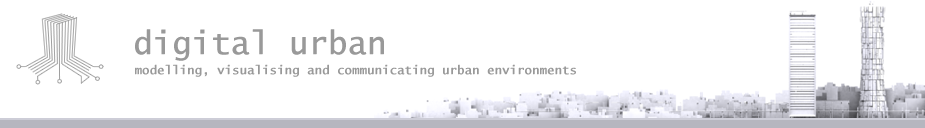
Fantastic!
ReplyDeleteIt feels rather stalkerish to see where you live, I have to say! (Nice part of town though...)