We have released our own simple solution from our lab using Google Maps - see GMap Image Creator and now Microsoft has taken this a notable step further. The research lab at Microsoft notes that:
HD View was developed with a number of goals in mind. It should:
- allow smooth panning and zooming on large images,
- only download enough data to create the current view (and possibly look ahead to the next), and
- always display the current field of view with an appropriate projection. This means that when zoomed way in you should be presented with a standard perspective projection providing a sense of immersion, and when zoomed out you experience a curved projection so that get a full overview of the scene. In between the projection should smoothly transition.
- Finally, it should be easy to create your own HD View content and present it to the world via the web.
At the moment HD View is an ActiveX® browser component, thus the first time you use it you will be asked to install the component. It also only runs in Internet Explorer® under the Microsoft Windows® operating system.
For working examples see the sites using it so far - we hope to have our own examples online shortly...
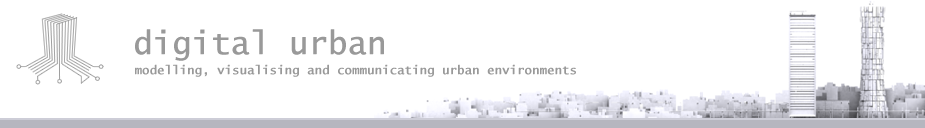
Thank you for writing HDView up. I’m looking forward to seeing you try your own content.
ReplyDeleteI just took a look at your Google Maps Image Cutter and was hoping to send you an xml file for one of your existing tile sets. Unfortunately our tile specification syntax isn’t quite flexible enough to represent your existing tiles.
If you get around to trying HD View, do >email us if you have any questions.
hi,
ReplyDeleteAm working on Hd photo
Am converting jpg image to Hd image. Using hdmake.exe . am passing 3 arguments , one is -src(soruce), second one is -srcgrid(tiles), third one is -dst...
Here peogram is running successfully, but output image is not storing in to destination directory...........anybody please explain what is second and third argument ...........what is tiles...how i can tile an image
regards
sahal