Embedding My Maps into blogger has taken a couple of weeks for various services to iron out but it now seems possible, complete with sidebar, icons and embedded video.
The map above was created using firstly Google My Maps and then embedded using the script service at My Maps Plus. The benefit of My Maps Plus is the ability to customise the look of your map and the elements you want to include.
Embedding your map into Blogger, or any website, is easy - you simple copy your Google My Maps KML link and then choose various display options. My Maps Plus then creates a script that you cut and paste into your page.
We will be working on a permanent map for the side bar, but for now the map above contains Video on the 'Audio and Perception of Urban Space' link, our current location, recent travels and Geolocated photographs using the Nokia N95.
Double click to zoom in and out/ double click and drag to pan.
Sure its a little squashed on the page but i think its usable...?
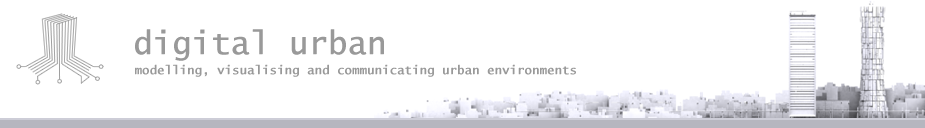
This comment has been removed by the author.
ReplyDeleteLooks like it worked. ;)
ReplyDeleteCool , I'm waiting for it since always :D . I want to put MYMaps on my static HTML page, Is it possible ?
ReplyDeleteDawid, check out this tool: Embed MyMaps
ReplyDeleteThats the tool i used, it seems to work well, although as i am on the road at the moment i havent have chance to test it in many browsers..
ReplyDeleteAndy
I tested Embedd MyMaps, it works in FF and IE. Thanks dr2ooo.
ReplyDeleteOther thing is that in MyMaps, I can't make links to open in a new window and I can't embedd video. I edit the HTML section , paste the code and click OK, Save. After reopen the changes are not saved. Can U help me ?
I have had the same problem with MyMaps over the last week - i edit the html to embed video but the changes are not saved after closing.
ReplyDeleteI know video works as our My Map features a demo, i just cant add any more.
I assume its a temporary bug (?)
Andy
Andy try www.mymapsplus.com they have "new window" links and nice side bar for navigation. But video is still a problem.
ReplyDeleteAndy try www.mymapsplus.com they have "new window" links and nice side bar for navigation. But video is still a problem.
ReplyDeleteDawid,
ReplyDeleteThanks for the comment - i just got the new My Maps Plus email about the latest release, seems to work well..
Andy
I succesfully embedd this script into my web site www.hot360.pl/mapa/
ReplyDeleteplease take a look, I modiffied sidebar a bit, I write an email to the autor asking about fixing width and height in "%" not in pixels.
Nice map - a little more room than is allowed in a blog does help a lot!
ReplyDeleteWould be nice to see some of your movies embedded in the map as well :)
An interesting site linked in via the map.
How can I get a panoramic view of the surface of the earth including the water?
ReplyDeleteHi,
ReplyDeleteHow did you get the Geotagged images from flickr into your MyMaps map? I've scoured the net and can't find anything! Thanks.
i had so many issues similar to it.. couldn't find it on the net either. then i ran across a freelance site: iamanartist.com and posted so that some one can do it for me. it saved me a lot of time then having to do it manually ...got it done half the time it took me.
ReplyDelete