
Rendering 3D models can be over complicated, our favorite technique is the quick and easy 'Clay' render using 3DMax.The image above was created in SketchUp and then simply imported into Max using the .3ds export.
Once in Max take these simple steps to produce a image similar to the one above:
1) Add a 'Skylight' to the scene (click lighting, select a Skylight and click in your scene).The Skylight can be placed anywhere as is not a direct lighting component.
2) Hit F10 to bring up the Render Dialog and select the 'Advanced Lighting' tab, now click 'LightTracer'
3) Render your scene.
That's it, a quick and simple render that we often use for our images.
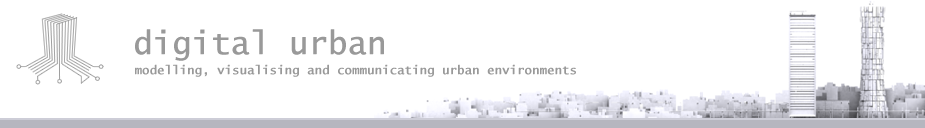
This looks rather premature for a clay portrayal.... True, i agree with ervin vray could be a substantial upgrade in thought.
ReplyDeleteI tried this clay modeling method with good results but... I noticed a bunch of black artifacts showing up in the renders. They looked like little bits of shadow, some occuring along edges, others out in the middle of a flat surface. This was not too distracting until I animated the model (camera fly-around) and then it looked like World War Two over Germany (lots of flack exploding randomly everywhere). Any ideas?
ReplyDeleteI think it is looking better in way its different giving more of a better view of what's in it.
ReplyDeleteBut definetly not competitive with vray...
is that UCL??
ReplyDelete