Creating your own maps via Google Maps is getting easier by the day. Using the online spreadsheet EditGrid it is possible to simply enter Longitude and Latitude alongside a placename and view the data via Google Maps.
The Spreadsheet, copied below, is 'live' and can be edited by anyone clicking this link. If you open the spreadsheet and enter your own message/placename along side Longitude and Latitude it will instantly go live to the Google Map (remember to click 'Done' in the top right hand corner after you have entered the data).
As little as a year ago the ability to collaboratively add geographical data via the Internet was a pipedream. We are now able to not only add data and tags but view them instantly anywhere in the world to street level via Google Maps.
The pace such developments are moving is astounding. Geography is suddenly back on the agenda..
Thanks for the pointer to this goes to Digital Geography, its nice to see Digital techniques being used for Geography in the Classroom.
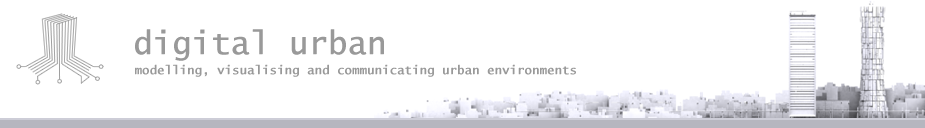
If you're interested, I've made a whole review of EditGrid beta 12. Check it out on my blog if you like. I write about trying to uninstall all applications from my desktop and replace it with web applications.
ReplyDelete