We have captured and embedded below a short movie illustrating the use of the timeline feature:
Utrecht Urban Growth in Google Earth from digitalurban on Vimeo.
The complete file comes in at 25Mb, note it requires a reasonably powerful machine to ensure a constant frame rate.
Take a look at http://www.3idee.nl/google/index_en.htm for full details and the kmz file.
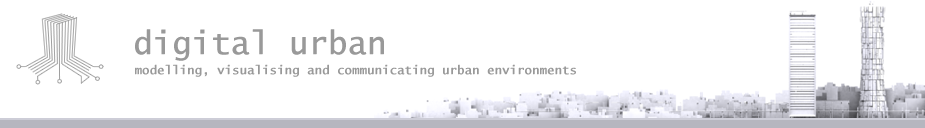
Excellent movie you captured from my project!!
ReplyDeleteone little thing though, you seem to have the begin date fixed in the time line, so all the "old" buildings stay in view.
This is indeed a nice example. However it also shows why GE is not a perfect platform for presenting urban designs: In several camera moves you see that the buildings are hovering over the terrain. This is not so much a problem in the Nehterlands which are to a large extent very flat but in other regions. Unless Google provides a way to include local elevation data I am not convinced of the technology.
ReplyDeletefloating buildings is an error generated by the creator- sketchup allows proper positioning of objects with respect to terrain configuration. unfortunately still we have no choice but to use googles elevation data, unlike world wind which allows users to include their own terrain model.
ReplyDeleteFloating buildings indeed is an creating error, or choice. In the above project it was a choice, because the elevation data that google provided in Utrecht was very inaccurate. And by inaccurate I mean between 4 and 10 metres difference.
ReplyDeleteThats also why I posted a little manual that explains that the terrain option should be turned off, and the 3d buildings as well: http://www.3idee.nl/google/index_en.htm
GE has many problems but people are used to the interface so it is potentially a good tool for presenting planning infromation to the public.
ReplyDelete