
Rendering 3D models can be over complicated, our favorite technique is the quick and easy 'Clay' render using 3DMax.The image above was created in SketchUp and then simply imported into Max using the .3ds export.
Once in Max take these simple steps to produce a image similar to the one above:
1) Add a 'Skylight' to the scene (click lighting, select a Skylight and click in your scene).The Skylight can be placed anywhere as is not a direct lighting component.
2) Hit F10 to bring up the Render Dialog and select the 'Advanced Lighting' tab, now click 'LightTracer'
3) Render your scene.
That's it, a quick and simple render that we often use for our images.
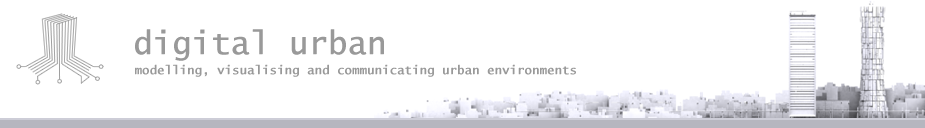
quick and simple, but also expensive, as you need sketchup pro and 3dmax, right?
ReplyDeleteany "quick and simple" alternative, using SU6 free and open source rendering (kerkythia, blender, etc)?
Do you have any more 3D renders of the UCL campus?
ReplyDeleteIf so, please can you post a link. :-)
Thanks!
Dan@UCL
I would also like to know of any open source 3d packages!
ReplyDeletekeep up the good work though!
unfortunately blender does not play ball with sketchup quite so easily. It's a real problem. If anyone has a nice workflow for it please post.
ReplyDeleteWell, there is a legitimate (albeit temporary) way around the financial hurdle. After completing a model and generating the scenes/pages you want in Google SketchUp, you can download and install a trial version of SketchUp Pro that will not expire until it is used for eight total hours. Export a 3ds file quickly with Pro, so that you can use SketchUp Pro as an exporter in the future. Then, install the 30 day free version of 3DMax. It's not the best solution, but it's something.
ReplyDeleteWe've experimented with some Sketchup -> Blender using KML as the go between.
ReplyDeleteHere's a SU model of our workspace, Santa Fe Complex, rendered in Blender:
http://www.santafecomplex.org/SantaFeComplex_green.jpg
And here's some Venice boats also modeled in SU and rendered in Blender:
http://www.redfish.com/Venice/Venice4BoatsRender.jpg
Relatedly, here's a Venice building footprint GIS shapefile extruded and rendered in Blender:
http://www.redfish.com/Venice/VeniceCityScape_Blender.jpg
Skylights are still a little bit of a pain to set up in Blender...but it's improving every month! We're excited by the apricot.blender.org project to get improvements to Blender's real-time game engine which should be helpful to DigitalUrban fans.
What part of this looks like clay?
ReplyDeleteTry this one:
ReplyDeleteRendering SketchUp models with Kerkythea
http://www.alexschreyer.net/cad/rendering-sketchup-models-with-kerkythea/
If you use SketchUp, why not use one of the render engines for SketchUp such as SUPodium ? (and if you have 3dsmax, why use SketchUp at all) ?
ReplyDeleteUsing the same product for both modeling and rendering might ease the workflow. :-)
Yes, using several apps is a pain, but Blender is ideal as the content can then be viewed interactively in real-time – even as cross platform, portable runtimes. Rough workflow for static renders or realtime version as follows:
ReplyDeleteIn Google SketchUp (free version, but check the licence!)
- Make sure normals face the right way.
- Try to keep faces as 'quads' rather than n'gons as SU's triangulation on export is poor/unpredictable.
- Turn 'view hidden geometry' on, switch to wireframe view, select all, switch to shaded view and 'hide' the still-selected edges. This stops edges as well as faces being exported.
- Export KMZ, rename file ext. to '.zip', unzip and locate the .dae file within.
In Blender (also free)
- Delete the default object. Use the newest collada importer on the .dae file and check Blender units match scale. Users often let 1 Blender unit = 1 metre.
- Import puts the model in a new 'scene'. Go to the 'shading' and 'world' panel and make sure 'WO:World' (the default one) is selected. Now AO rendering is allowed again – whether for standard rendering or UV maps for realtime use. Next steps are just for realtime use:-
- Select the mesh, go into edit mode, press 'u' to UV unwrap the mesh with 'unwrap (smart projections)' – the most efficient for buildings/massing models. Here's where SU's poor triangulation can lead to inefficient or lower quality UV layouts.
- Split the main view panel to show 'UV/Image Editor' and create a new image using an OpenlGL friendly size.
- Finally... Use the 'Bake render meshes' to bake the ambient occlusion to this new image. Tweak AO quality setting as required, saving the resulting UV mapped image.
- If the interactive parts from the old 'walkthrough.blend' file are used, an interactive runtime file can be produced with gravity, 'solid' surfaces, mouse and keyboard controls. That's where making sure the scale is correct pays off!
Check this Blender file to get an idea of its potential - the framerate of newer Blender versions (2.47) is much improved. Choose 'start game' to play it: http://www.archive.org/download/mikepanblendergameenginedemo_0/gt7a_packed.blend
If you'd like more or examples for a new blog article, post a reply with contact details and I'll get in touch with you...
Sorbus
You could also try the Vray plugin for SU.
ReplyDeletehave you tried supodium the free evaluation limits you to 500px by 500px but apart from that its fab. I used it here www.whettonandgrosch.co.uk/production office.html
ReplyDeleteAnd you can download it from here www.suplugins.com
Hope this helps
Found a great program for getting great renders from sketchup for free, check out this blog it has all the details http://www.alexschreyer.net/cad/rendering-sketchup-models-with-kerkythea/
ReplyDeleteis there any way to import shape file from google sketch up to landxplorer? is there any way to do so?
ReplyDelete