Another update - this seems to of been fixed, embedding video in Google My Maps seems to be working fine. We have added a new sample video, captured using the Nokia N95, to our map showing our location in Santa Barbara.
***
With regards the post below, Google have let us know that a fix in the in works - it should take 1-2 weeks before its live.
****
We are big fans of Google's My Maps, it has allowed any level of user to create their own maps complete with polygons, lines and embedded data. We are however having a lot of difficulty with the embedding video feature.
In our previous post we examined how to embed video into My Maps - by simply cutting and pasting YouTube code. If you take a look at our My Maps page you can see an example of embedding video under the 'Audio and Perception of Urban Space link'.
We have a series of other videos ready to embed via YouTube, detailing our recent travels, yet try as we may we cannot get the video to embed into My Maps. The problem seems to be with the save function - we can cut and paste YouTube code and view the video on the map but as soon as we save the video and the code is lost. Going back to re-edit the location reveals a blank box where the code was.
The interesting thing is that if we cut and paste the exisiting 'Audio and Perception of Urban Space' video this works and saves, the code is only lost if we change the link to a different movie.
It maybe a simple problem but its one that we are lost on... Any ideas?
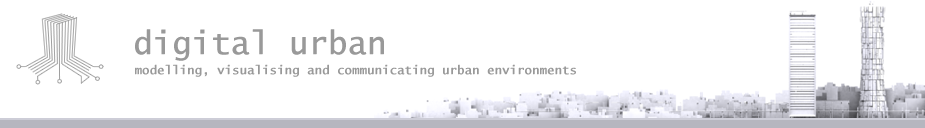
Andy,
ReplyDeleteset up a map a few weeks ago and it seems to be very temporamental- mostly in playback. I did also notice code disappearing, but just had to paste and save a few times until the link worked. here is the linik- videos appear on the first few 'legs'(http://maps.google.com/maps/ms?ie=UTF8&hl=en&msa=0&msid=101425553920602155609.00000111c74b9422b7c39&z=8&om=1)
Had (and am still having) the same problem when trying to embed QuickTimeVR movie files. Want to be able to embed them into a map of our upcoming cross-Canada voyage after I saw your example. The map is set up, at: http://maps.google.com/maps/ms?ie=UTF8&hl=en&z=4&ll=53.488046,-76.376953&spn=25.505905,71.015625&om=1&msid=109654837763808767167.00000111c2730d0f45fcc&msa=0
ReplyDeleteand our blog is set up at http://blog.housser.ca/
Whops, here's a tinyurl to the map:
ReplyDeletehttp://tinyurl.com/2f68xd
John,
ReplyDeleteNice map and a really nice QTVR - i dont think you can embed panoramas into the code at the moment - Google have been in contact with regards the issues with moviesjavascript:void(0)
Publish Your Comment, I'll post any news soon as i hear.
Andy
Poddy - your URL got cut off in the comment.. I would love to see the movies so if you could repost the URL that would be great..
ReplyDeleteAll the best,
Andy
This comment has been removed by the author.
ReplyDeleteHI,
ReplyDeletetried the link again but still cuts off- can also be accessed via http://johnogroatslandsend.blogspot.com/ then clicking on 'google map' on the rh navigation pane.
Hi all,
ReplyDeletejust last night I had tried again to embed vids and vr to no avail. This morning I got a hint from j.j.h about this bug page and I have tried again. Vids and stills are working fine. Vrs still wont save. Looking forward to it however.
Cheers,